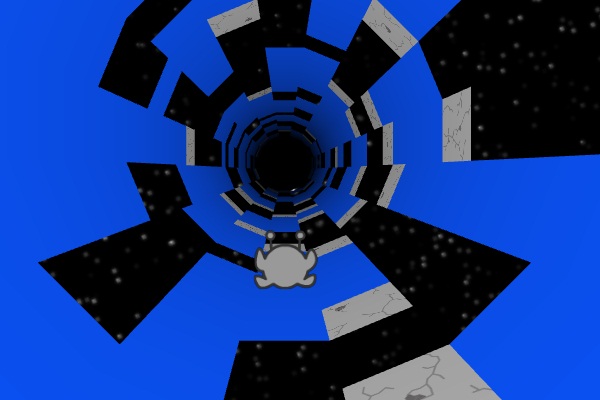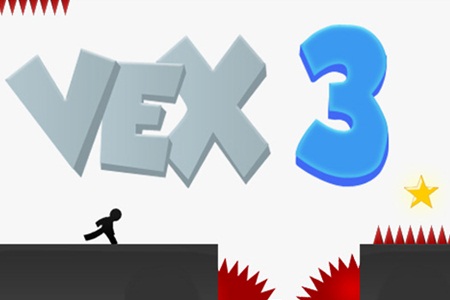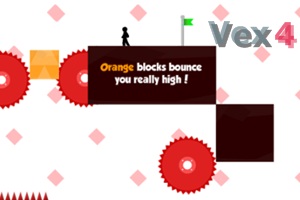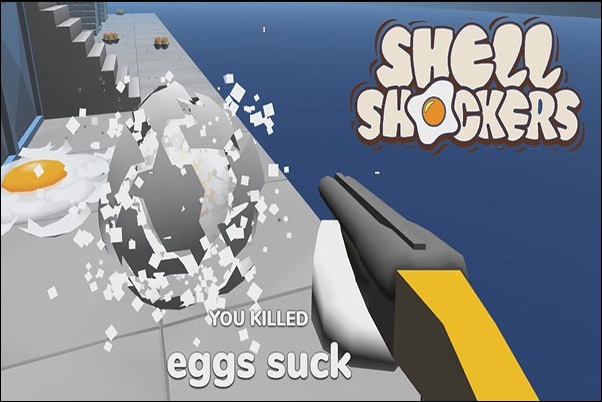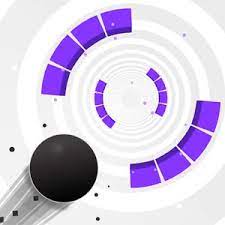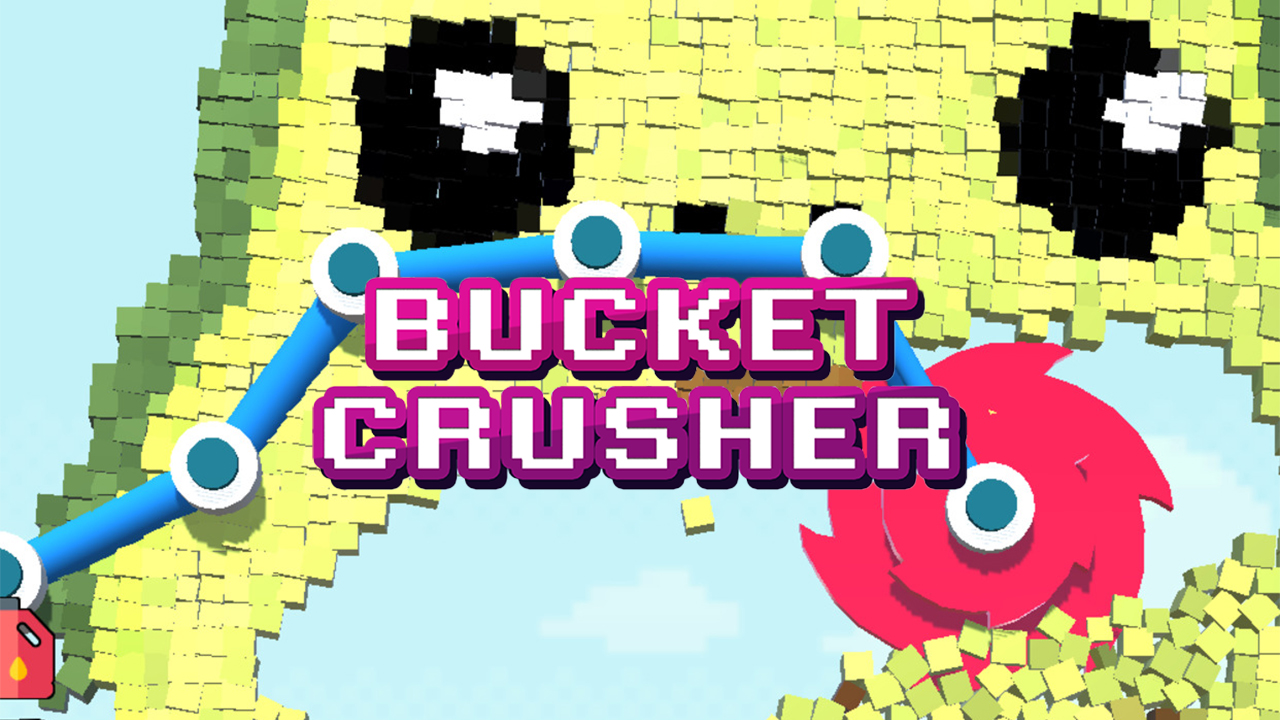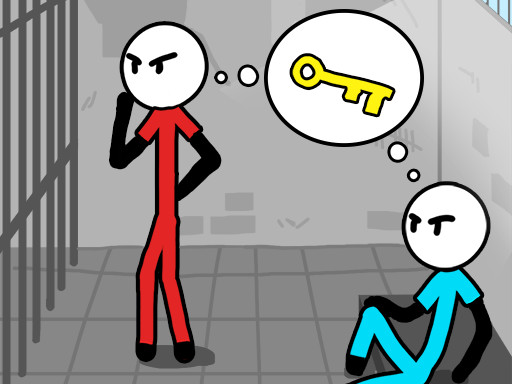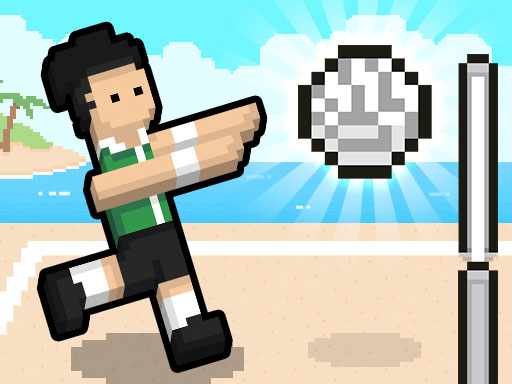Click 'Allow' to play Run 2!
Click the Lock icon and change Block to Allow to play Run 2.
Click 'Always allow' to play Run 2! 1. Click the  or
or  -icon top left in the Chrome address bar.
-icon top left in the Chrome address bar.
2. In the Flash dropdown, select 'Allow'
3. Refresh the page.
 or
or  -icon top left in the Chrome address bar.
-icon top left in the Chrome address bar.2. In the Flash dropdown, select 'Allow'
3. Refresh the page.
Allow button not appearing? Click here »
If you don't see the Flash option above, you can still enable Flash as follows:
- Open a new tab and go to
- Change Block (default) to Allow in the Flash section
- Reload the page
This game is using Flash! After the 31st of July 2019, your internet browser might start blocking Flash, especially if you use Google Chrome. This means you'll have to activate it to play this game.
RUN 3